

Email to SMS
Go from email to SMS without breaking a sweat
Turn any email into an SMS message from any email client
You can access the ClickSend email to SMS service from a wide range of email capable devices, like desktops, smartphones, tablets. ClickSend also supports any email provider, for example Gmail, Yahoo, Bigpond, Microsoft Live Mail, Outlook online, AOL, Mail.ru, GMX, Yandex and many more.
Send SMS from Email
Communicate with anyone, anywhere straight from your inbox with our email to SMS service. Relax knowing that your message will be received fast and read in minutes, thanks to the 98% open rate of SMS.
Email to SMS is as simple as sending regular email messages.

Manage senders
Managing senders is simple and helps to secure your account. Easily set up your approved Email to SMS senders in our dashboard. You can choose which email addresses are allowed to send SMS and easily manage access for teams.
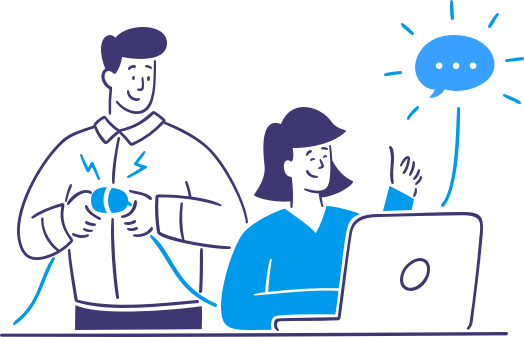
SMS replies in your inbox
Set rules for how your email to SMS replies are sent to you, with the most common being to forward replies back to your email address. Receive replies on your terms, and in a way that will help you be even more productive. We strive to make sending SMS from email as easy and accessible as possible.

What is Email to SMS?
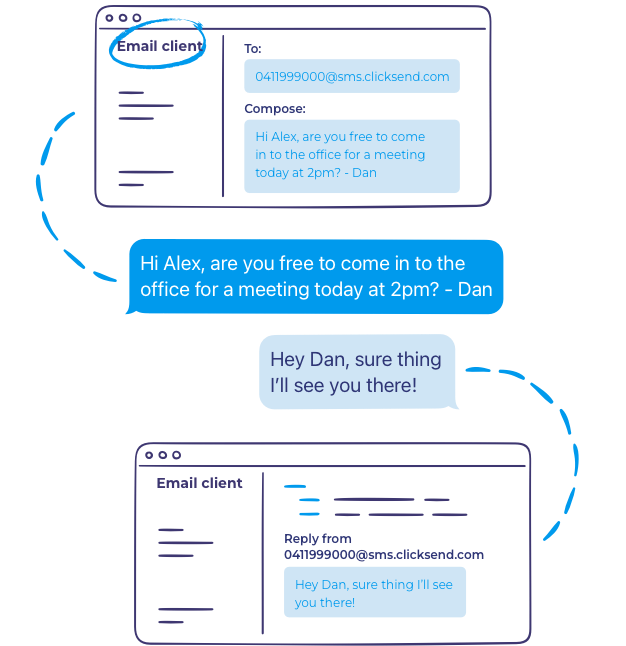
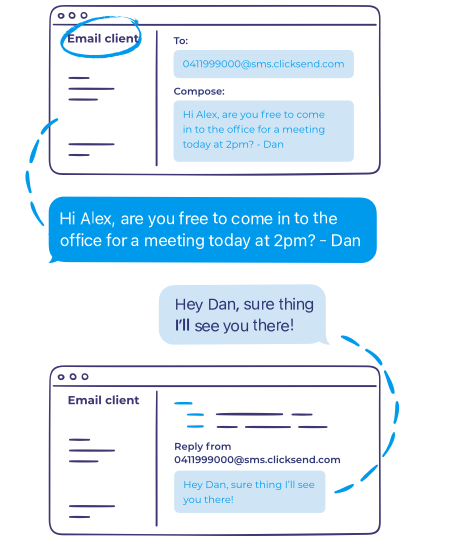
Why Choose ClickSend's Email to SMS?
Choose a fast, reliable email to SMS service. See why more businesses choose ClickSend for all their messaging needs.

Free inbound messages

Pay-as-you-use pricing
Lightning fast delivery times
Amazing 24/7 support
Email to SMS is easy, here’s how it works

1. Sign up to a free ClickSend account.
Go to Email SMS and register your email address as an 'Allowed Address'. You can register and manage as many as you want.


2. Compose your email
Go to your email client and compose an email setting the recipient as mobile-phone-number@sms.clicksend.com (eg. 0400000000@sms.clicksend.com), you can send to multiple recipients.


3. Click send!
Your messages will be delivered in minutes via ClickSend's direct routes. All the replies that you receive will automatically return to the email inbox that originally sent the SMS.

Using basic rules in the Dashboard, you can remove signatures and disclaimers in your email to SMS messages to keep your content concise. Talk to us about how to set up email to SMS settings that are best for your business.
Hear from happy customers
Frequently asked questions about Email to SMS
Can I send SMS from email?
Yes, you can with an email to SMS service like ours. We do all the work in the background to convert your email into a text message. And, we make sure any replies land back in your email inbox.
How to send a text from email?
First, sign up for an email to text message service (like ours) and register your number. Once registered, you can turn any email into a text message, right from your inbox.
Just compose a new email and send it to mobile-number@sms.clicksend.com. Your message will be converted from email to SMS, like magic.
Can I send an email to SMS to a group of people?
Yes, you absolutely can. It's easy. Just add your contacts into the 'To' field in your email account.
It's just like sending a BCC email, we keep each recipients' contact details private. It's just one of the ways we keep your contact data safe.
What are the benefits of sending email to SMS?
Some benefits of sending email to SMS include:
• Better reach: thanks to a 98% open rate, you know that your message will be seen.
• Have your message read faster, with a much faster open rate than email.
• All your email and SMS communication in the one place.
Can I exclude my email signature when sending email to text?
Yes. We can remove any email signatures and disclaimers from your email to SMS text. Just let us know what you'd like excluded and we'll set up a rule on your account.
Can I send SMS from Gmail?
Yes, you can send SMS from Gmail using our Email to SMS service. Once you have added your Gmail address to the allowed sender list, you can simply compose an email in Gmail, enter the recipient's mobile number followed by @sms.clicksend.com, and hit send. Your email will be delivered as an SMS message to their phone. No extra software needed.
Can I reply to an SMS via email?
Sure. If you receive an email to SMS message, you may not be able to tell it came from an email as the sender will be a regular mobile number. You simply respond the same way you would for any text message.
Get Sending with ClickSend
Join over 90,000 customers sending billions of messages across Australia and World.


