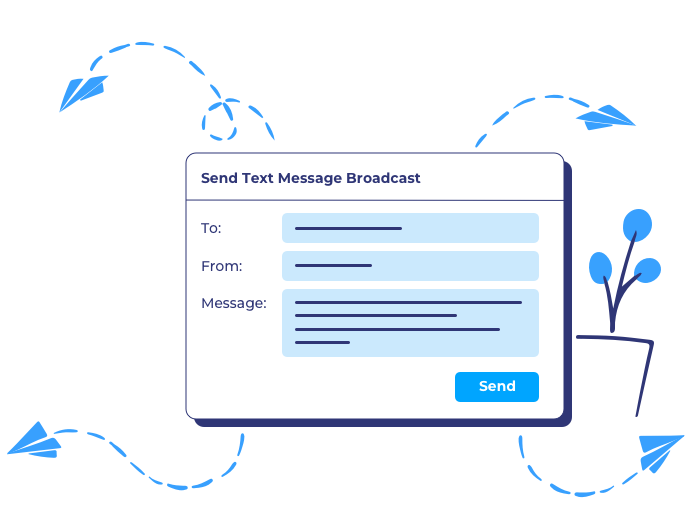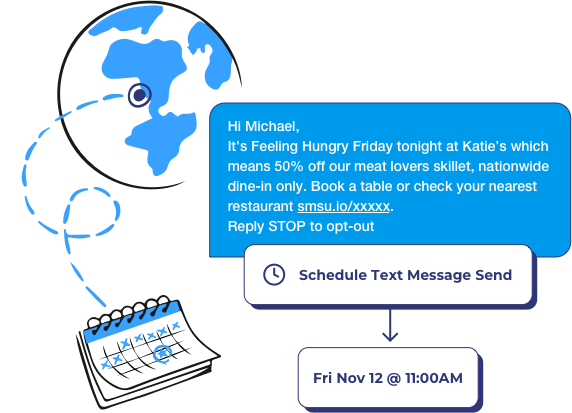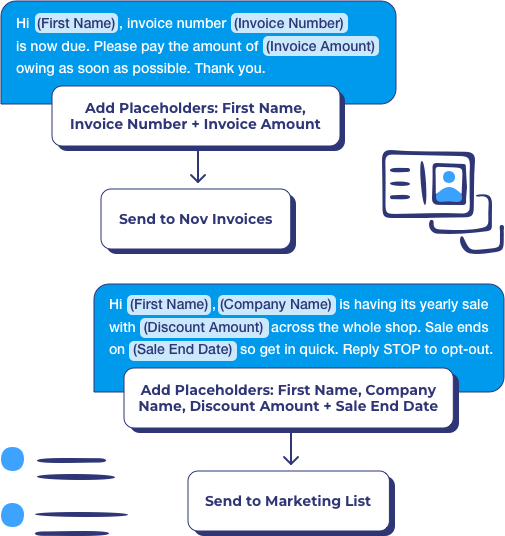Send Text Message Blasts Globally
- Easily automate or schedule your text messages for optimal delivery times
- Personalize every message, make every recipient feel they're the only recipient
- Segment your contact list into groups to maximize relevance
What is an SMS Blast?
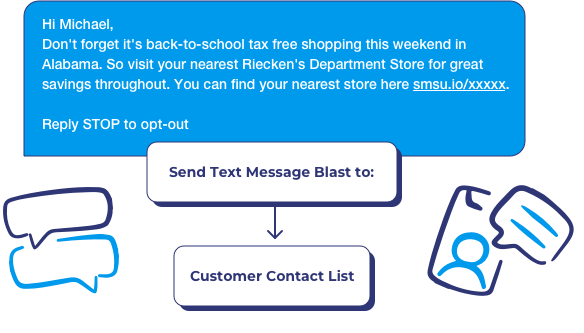
What is an SMS Blast?
An SMS blast, or broadcast, is a way to send a single text message to all or part of your contact list at once. These messages are sent by businesses through an application-to-peer (A2P) messaging gateway. Texts are received individually without seeing the entire group details (like when sending a group message). If you use a shared or dedicated number to send your blast, recipients can reply to your message.
Text broadcasting or blasting is a form of bulk SMS messaging.
Why Use an SMS Broadcast Service?
SMS text messaging is simple and very, very effective. With unmatched open rates of 98%, you know that your message will be seen. In comparison, open rates for email are 20-30% at best! In addition, 75% of consumers welcome marketing offers and news via text message from their favorite brands.
Why Choose ClickSend As Your Text Blast Service
Our chat is staffed by real humans 24 hours a day, 365 days a year and always will be.

Security and Reliability
The ClickSend platform is built on enterprise-level security and provides a 99.95% Uptime SLA guarantee.
Lightning Fast Delivery
ClickSend lives and breathes high performance direct routes. Your messages get delivered on time.
Send Targeted Messages to Contact Segments

Enrich Your Marketing Strategy with Segmentation
Divide your contact list into groups with common traits, then send SMS campaigns unique to each of them.
- Improve engagement rates by sending content with real relevance.
- Reduce Opt Outs by engaging the right contacts.
- Tailor messages based on custom data.
Discover how simple personalisation can be. Talk to us about your next message blast.
How to Send a Text Blast
1. Upload Your Contacts
Upload your contact list as CSV or spreadsheet. If you don’t have a list of phone numbers yet, read about building your opt-in contact list.
2. Create Your Message
Write a clear and concise message. Use MMS if you want to include images. And, try features like custom fields, emojis and short links.
3. Then Click Send
Send your messages immediately or schedule them for delivery at a later date and time. Track delivery and click through rates and monitor replies, which are always free.
The Top 4 Ways to Use Text Blasting
1. Text Alerts and Notifications
Use text broadcast alerts in any situation where you need to get information
- Perfect for emergency situations, weather alerts, covid alerts.
- Great for non-emergencies too; a change of business hours, a change of location for an event, last-minute cancellations, service delays.
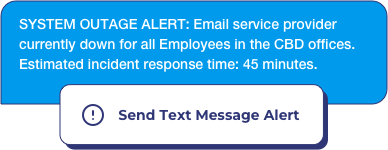
2. Text Reminders
Send thousands of reminder messages in minutes with a text blast.
- Remind an unlimited number of people about an event you may be holding. This could be an annual sales event, a regular sporting event or a one-off music event.
- Improve attendance and reduce no-shows with text reminders.
Reminders can be sent as a broadcast or individually, based on user behaviour. Even for hundreds of contacts, you can send text reminders quickly, bulk text messaging

3. SMS Surveys and Polls
Polls are a great tool for businesses to gauge customer satisfaction, success of events, product consideration and more. Or for more detailed feedback, surveys can help give a fuller understanding of how your customers or employees are feeling.
- Polls and surveys are only as good as the engagement you get and the best way to get that is via a text blast.
- Make your text blast polls interactive with automated responses - allowing you to ask for more targeted feedback.

4. Broadcast Promotions and Sales Events
Whatever the promotion, you know that 98% of recipients will know about it.
- Add an SMS broadcast to your marketing messaging to really drive exposure and engagement for your sales promotions.
- Send coupons to drive people in-store or have a link to your eCommerce store.
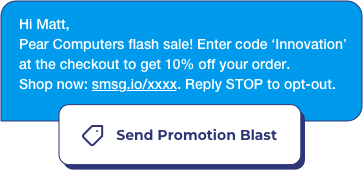
SMS Broadcast Frequently Asked Questions
How Much Does Business Text Messaging Cost?
That depends on how big your contact list is and therefore how many messages are sent. Message pricing can range from $0.2062 to $0.2803 USD per message depending on how many are sent and replies are always free. And with us you only pay for what you use there are no recurring monthly fees. Full pricing can be found at ClickSend Pricing.
Can I Send a Text Broadcast to Anyone?
You must have consent to send text messages from your business; this is obtained through getting contacts to opt-in. Here at ClickSend, we do not allow the use of purchased lists.
How Many Characters Can I Send in a Text Blast?
A standard SMS message has a maximum of 160 characters. Longer messages are definitely possible; messages are broken into multiple message parts which cost one message per message part. The recipient will still see this as 1 long message on their handset. Our dashboard features a character count so you know exactly how many message parts you are using. If sending an MMS you can access up to 1,500 characters.
Can I Send a Text Blast From My Mobile Device?
Yes we have both Android and iOS text messaging apps that allow you to do text broadcast campaigns from any device. You can download the free ClickSend app from the App Store or Google Play. App Store or Google Play.
Our Text Broadcast Service is Loved Throughout
Ready to send your first broadcast?
You're in good company. Join over 90,000 businesses who trust us to send their vital SMS blasts around the world.